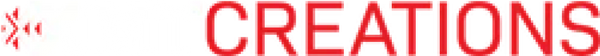Checkout Guide
Checkout Guide
Check out of Products from HOME PAGE.
Products Seen from the HOME PAGE.

- When you click this button, you will be directed to Your cart.
Buy Now- When you click this button, you will be directed to your Shipping Information.
Shipping Information

- Shipping Information shows the customer's contact information and shipping address details.
- You can also apply any gift card / discount codes.
- When you click this button, you will be directed to your Shipping Methods.
Shipping Methods

- Shipping Method allows you to choose which shipping method you want.
Continue to payment- When you click this button, you will be directed to your Payment Options.
Payment Options

- Payment Options: you may select any payment options you like including credit cards, paypal, Afterpay, Laybuy or Commercial Invoice request.
Pay now- Click this button in order to proceed to payment.
Check out of Products from COLLECTIONS PAGE.
Selecting Particular Product from Collections

- When you click this button, you will see the item is added on the cart and you can choose an option to View my cart, Check out or Continue Shopping.
Pay with Shop Pay- When you click this button, you will be directed to your Shop pay LOGIN information.
More payment options
- When you click this link, you will be directed to your Shipping Information.
View your Cart Window

- When you click this button, you will be directed to your Your Cart.
Check out- When you click this button, you will be directed to your Shipping Information.
Shipping Information

- Shipping Information shows the customer's contact information and shipping address details.
- You can also apply any gift card / discount codes.
- When you click this button, you will be directed to your Shipping Methods.
Shipping Methods

- Shipping Method allows you to choose which shipping method you want.
Continue to payment- When you click this button, you will be directed to your Payment Options.
Payment Options

- Payment Options: you may select any payment options you like including credit cards, paypal, Afterpay, Laybuy or Commercial Invoice request.
Pay now- Click this button in order to proceed to payment.